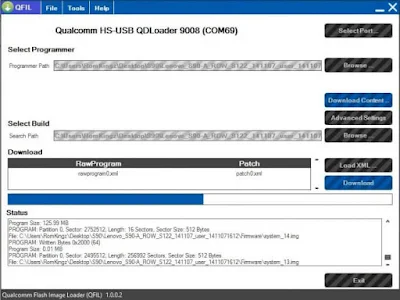Step by step To Flash Firmware BY QFIL:
Download Qualcomm Driver then install on your PC.
Downlaod QFIL then install on your PC.
Now turn off your device ,now connect the device to the PC using the USB cable while pressing the Volume UP button.
open QFIL then now make sure your Smarphone device is completely detected by the tool.
click on the "Browse" button in the QFIL window in the "Select Programmer" section, then navigate to the folder where you saved the Firmware file, and select the file "prog_emmc_firehose_xxxx.mbn" then click "Open".
Download Qualcomm Driver then install on your PC.
Downlaod QFIL then install on your PC.
Now turn off your device ,now connect the device to the PC using the USB cable while pressing the Volume UP button.
open QFIL then now make sure your Smarphone device is completely detected by the tool.
click on the "Browse" button in the QFIL window in the "Select Programmer" section, then navigate to the folder where you saved the Firmware file, and select the file "prog_emmc_firehose_xxxx.mbn" then click "Open".
click the "Load XML" button then navigate to the "rawpgormam0.xml" or "rawprogram_unspare.xml" file that is in the Firmware folder and select also the "patch0.xml"
lick the "Download" button on the QFIL tool. Then there will be a flashing process on the tool and wait for the process to complete. When finished then your Smarphone device will Reboot